Ever lost precious photos when a phone got lost or a hard drive failed? It’s a common headache. The need for safe, easy, and personal photo storage is growing fast. Camera resolutions keep rising, and we snap more pics than ever. A NAS is the perfect answer. You gain control, security, and the freedom to grow your storage as needed. Cloud storage has limits. Privacy can be a concern, plus recurring fees and less control. A NAS changes all of that.
Understanding NAS For Photo Storage
A NAS, or Network Attached Storage, is your own data server. It keeps your files safe and accessible on your home network. It can be a pre-built system, or one you make with parts you purchase or repurpose from another computer.
What Is Network Attached Storage?

A NAS has a few core parts. An enclosure holds the hard drives. The drives store the data. A network connection lets you access the files. This is different from DAS (Direct Attached Storage). DAS connects directly to a computer. A NAS has its own CPU and connects directly to your network. Everyone on the network can access the files (subject to permissions, of course).
Why Choose A NAS For Photo Storage?
A NAS offers several advantages for photo storage. You own and control your data. Security is better than with cloud providers. Long-term, it’s cheaper than cloud fees. You can easily add more storage as you need it. Accessing files on your local network is speedy. You also have backup options to protect your photos.
Key Features To Look For In A Photo NAS
Think about RAID support for data protection. Transcoding is great for viewing videos. Mobile apps let you access photos anywhere. User management keeps things organized. Backup features are crucial. Hardware matters too. A better CPU and more RAM improve performance.
Planning Your Photo NAS Build
Before you buy anything, make a plan. How much storage, how much to spend. Buy or build?

Assess Your Storage Needs
Figure out how much storage you currently need. Estimate how much you’ll need in the future. Think about photo resolution and the space that uses. Also, consider how often you shoot and if you store videos. There are free tools for this. Spreadsheets can help calculate your storage needs too.
Choosing The Right NAS Enclosure
NAS enclosures come in different sizes. Some have more drive bays than others. Think about noise levels. Power use matters. Physical size might be a factor. A 2-bay solution is good for basic needs. A 4-bay offers more room to grow. A 12-bay allows you massice capacity or the ability to keep adding drives for years to come.

Selecting Hard Drives For Your Photo NAS
Use hard drives made for NAS use. These are designed to run 24/7. They have features like vibration sensors. Error recovery controls help keep data safe. Look at brands like Western Digital and Seagate. They offer models made for NAS systems. Read reviews. Lots of them. If you pick one brand and intend to buy a lot of drives, spread out the buying of the disks to reduce the risk of getting a bad batch.
Building And Configuring Your Photo NAS
Now, let’s put the NAS together step by step.
Hardware Assembly: Installing Drives And Connecting Cables
If you’ve bought a pre-built system you can now install the hard drives into the NAS enclosure. Follow the instructions in the manual. Make sure cables are neat. Grounding the NAS can help protect it from power surges. Photos or videos of the process can be helpful.
If you are building from components then take your time and be methodical.
Installing The NAS Operating System (OS)
The NAS needs an operating system. Pre-built systems will have their own OS installed, such as Synology DSM or QNAP QTS.
For a self build TrueNAS and OpenMediavault are popular choices. Follow the steps for your NAS brand. Check the manufacturer’s site for guides.
Online videos can help as you learn how to configure and manage the system through the admin interface.
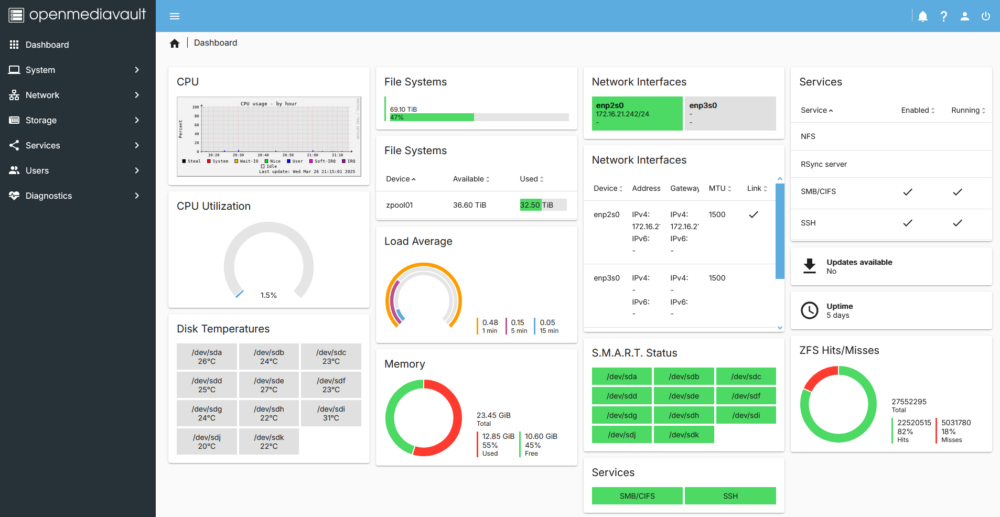
Configuring RAID For Data Protection
RAID is important for data safety. It creates backups on multiple drives.
- RAID 1 mirrors data.
- RAID 5 and 6 offer more storage with some redundancy.
- RAID 10 combines mirroring and striping.
Pick a RAID level that balances storage and safety.
Optimizing Your NAS for Photo Management
Let’s tweak the software for a better photo experience.
Setting Up User Accounts And Permissions
Create a separate account for each user. Limit access to sensitive data and folders. This keeps your photos private.
Installing Photo Management Software
Try photo management software. Synology Photos, Darktable, PhotoMechanic and PhotoPrism are some of the options. These offer features like facial recognition. Geotagging helps organize photos by location. I have my own method which i may write about one day, but whichever you use, organizing your photos makes finding what you are looking for so much easier!
Configuring Backup And Synchronization
Back up your NAS regularly. Local backups are fast. Offsite backups protect against local disasters. Cloud backups add another layer of safety. Tools like rsync and Time Machine can help. Cloud backup services offer automated options.
Accessing Your Photos From Anywhere
Now, let’s access those photos remotely.
Setting Up Remote Access To Your NAS
Use port forwarding or a VPN to access your NAS remotely. Be careful with security settings. Be very careful. A strong password is a must. Enable two-factor authentication for added protection.
Using Mobile Apps for Photo Access
NAS brands offer mobile apps. These let you browse, upload, and share photos. Some offer offline access. Synchronization keeps photos updated on all devices. I use PhotoSync to save directly to my OMV server.

Conclusion: Your Photo Archive, Secure and Accessible
Building a photo NAS brings many advantages. You control your photos. They’re safe and accessible. You can access photos anywhere. A photo NAS is a great investment for any photo enthusiast.

