I will start by saying i am technically adept when it comes to computers. Although managing storage arrays is a not within my scope of expertise, i can confidently say that i know enough to build and maintain a home system. So this article will be about my photo backup journey. From local storage, to external drives and the experiences of having to deal with what would be considered large amounts of data. Especially for a home user. In fact, at times i had more storage capacity than some of the companies i worked for. Which always brought a wry smile to their IT teams!
Data Backup Primer
Data storage solutions need to meet three criteria:
- safe
- secure
- accessible (by those who should have access)
Needs And Wants Versus Time And Costs
I knew i needed to emulate a 3-2-1 solution, but i had to figure out what would be the easiest and most cost effective way of doing that. That’s what led me to ultimately build my own NAS, but the journey was one of evolution, especially as the data volumes grew and grew. Along with the need to keep my photos safe.
In 2024 I alone generated 1.8TB of images and video. If you add in what MrsFaceless generated then that total rises to a little under 3TB.
What is the difference between terabytes and tebibytes?
While terabyte uses the decimal system and equals 1 trillion bytes, tebibyte (TiB) uses the binary system and equals 1,099,511,627,776 bytes. The binary system is commonly used in computing, but the decimal system is still prevalent when referring to storage capacities. For ease and clarity, i will be talking about TB (terabytes) when referring to storage capacities.
Data At Scale
When you get into data at scale you need to look at enterprise, or at least, business solutions. These companies should know how to backup large volumes of data as well as the most important part – restoring it. Companies like Wasabi or Backblaze. The flip side is that this kind of service and know how is not necessarily cheap. Watch for hidden costs – storage may appear cheap but some services charge to access the data for a restore (egress) should you need it.
Clouds Aren’t Free
So let’s quickly crunch some numbers to get a ballpark figure for cloud storage costs. As someone with a good technical knowledge i will be using Wasabi’s published figures for the costing.
This isn’t sponsored and i have no links to Wasabi, but i am talking from experience here and their website displays the costs pretty clearly.
I currently have over 11 tb of photos/video. At Wasabi prices (q2 2025, $6.99/TB) that would be $77 per month, or over $900 per year, just for my photos and video. Now let’s add all my other data…and MrsFaceless’ photos, video and data. In total we have something in the region of 35tb of data…that would cost around $245 per month, or over $2900 per year. Yikes!
Spinning Rust
With so much focus on computing tending towards speed the computers of today will tend to have some kind of solid state drive (bunch of chips on silicon) as their primary drive. The older style hard drives may seem antiquated, but they definitely still have their place. With much larger capacities for much lower cost, they are ideal for use as an internal storage drive, external backup drive or even group several together in a nas (network attached storage) to create a large storage array with the option of redundancy.
An important note here. Redundancy does not equal backup.
Redundancy means that data is stored across multiple hard drives with the goal of increasing reliability (and sometimes speed) using what is know as parity. In practical terms (for a RAID with single parity) should one of the hard drives fail data integrity of the array should remain and no data should be lost. If a second drive fails then the array fails and you are into data recovery scenarios.
That’s why you need to think about backups….and backing up multi TB of data can be burdensome
NAS To NAS

After filling up several 3tb drives inside my computer the time had come to move to a NAS (Network Attached Storage). With some older computer parts I built a NAS and populated it with an array made up of ten 3TB drives. What started as a Windows server eventually led to Freenas. I’d picked up some inexpensive raid cards online and flashed them to IT mode for use with a sas expander card, allowing me to add more hard drives than the motherboard itself could connect to. That may seem technical to some, but it is quite straightforward and the internet is your friend with guides and videos. The 3TB drives were then upgraded to refurbished 5TB drives providing extra space and we carried on storing away.
Read: Ultimate Guide To Building Your Perfect NAS
As Time Went By
With multiple photo trips each year, the storage server was once again quickly filling up. And that’s when…boom. A component failure happened. I tried to recover data from the Freenas array but to no avail. This is where backups come in.
Back To The 3-2-1
The Grandfather, father, son rotation, as it was known back in the early days of IT, was 3 separate backups of the computer in the event that one (or two) of those backups failed when called upon for restore. The chances of all three backups failing was considered so small that the risk was minimal. Unfortunately, as data volumes grew and reliance upon computer systems increased, so did the rate of failures when restores were desperately needed. As technology processes evolved and technology improved the 3-2-1 Rule came to the fore –
- Three backups
- ideally on two separate media types
- where one is in a separate physical location
Location, Location, Location
The location bit is important. Very important. I once worked in a place where the data server died due to a small fire in the computer room. There was a backup server however. Unfortunately, it sat directly above the production server and was also toasted to crispy in the fire.
Solution Time
So with all of this in mind I bit the bullet, proverbially, and started shopping for 10TB drives which, at the time, would randomly go on sale. The actual drives were encased external drives which I ‘shucked’. Before long I had five 10TB drives, a rebuilt server and an install of a new NAS software, Openmediavault. With redundancy I was presented with a little over 37TB of usable space. This was a few years ago, with the plan that this would be enough to see us through the next 3-5 years.
Read: Guide To Backing Up Your Photos
But What About Backups?
For backups i kept a few external hard drives off-site and would rotate them. But eventually they weren’t large enough for the volume of data. The solution – why not build another NAS? I had a second location where I could store a server. So I set about getting some more parts to build a second NAS, but with a little larger capacity – this time ten 10TB drives, giving me around 69TB of usable storage after redundancy. I also have an old PC with a much larger, single hard drive in it and will run a sync to that machine every so often, technically giving me 4 copies of the data. I feel comfortable with that. For now, at least.
Transfers
As I travelled between the two machine locations I would carry either a large capacity external spinning drive, or a smaller ssd with the latest data on it. I still transfer using BeyondCompare software. To this day i still regularly visit both locations so this is no hardship for me. Should this change then i would need to re-evaluate my process.
Longevity
The first server has been running for around for 15 years or so. The second for 10 years. I have had one drive fail on me in that time, with NO DATA LOSS on that first server as a result of redundancy. I have had two server failures rendering data inaccessible both on the secondary server. One i can attribute to a power surge/brownout in a storm where power flickered. I rebuilt the server and added a UPS with power conditioning. The problems continued after the rebuild and were traced to the sas expander which was removed and the problem was solved. The second failure was a corruption of the operating system during an update.
OpenMediaVault Ease Of Use
Of all the storage solutions i have used, OMV is the simplest. Even with the issues i noted above. The beauty of OMVis that you can install a fresh version of the operating system and then reconnect the storage. Once the folder structure and permissions are rebuilt the data should still be there. I can attest to this.
Current State Of Play
All in, I’ve probably spent about $4,000 dollars, mostly on hard drives, to build the two servers. That is incredibly cost effective versus a cloud solution. Unexpectedly, we still have storage available for a few years – that thing that happened and stopped travel for a few years. Yeah, that.
Other Thoughts
I have contemplated configuring an SD-WAN connection between the two servers.
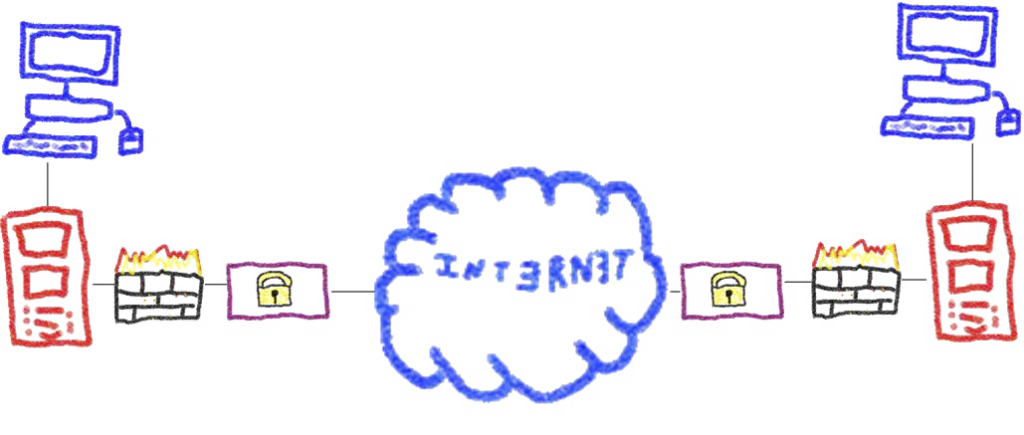
But that adds complexity and complex systems tend to break in complex ways. Plus if i am at one location and there’s a fault then you just know the break will be at the other!
I have recently added an app to my phone which performs automatic, weekly backups to my OMV server.
So for now i am content and this solution works for me. It may not work for others. You may decide to buy a NAS instead, like a Qnap or Synology. You may have these sync to a cloud storage service. But, whatever your decision –
- Do take time to store your data safely
- Do take time to back your data up
- Don’t wait for disater to strike first

